We all think we will live forever. Despite knowing we all have to kick the bucket and push up the daisies eventually. So set up a Legacy Contact for your Apple ID. Share your legacy with photos, docs and whatever else in your iCloud account. You don’t want to make things more difficult for your surviving family.
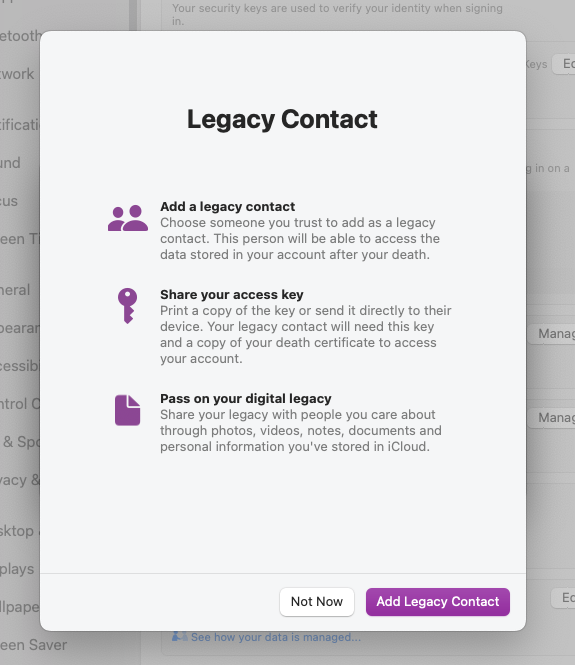 Click on the image to see the tutorial
Click on the image to see the tutorial
Here’s how you do it
- On the Mac or can be done on your iOS devices.
- Go to system settings click on your name
- Go to Password and Security
- You need to be running two factor authentication.
- Click on Manage - Legacy Contact
- Read the learn more info available from the link.
- Add your person or persons
- I printed the access key and put it with my other important docs where I know it will be found.
- Can be used up to three years after you’ve pegged it.