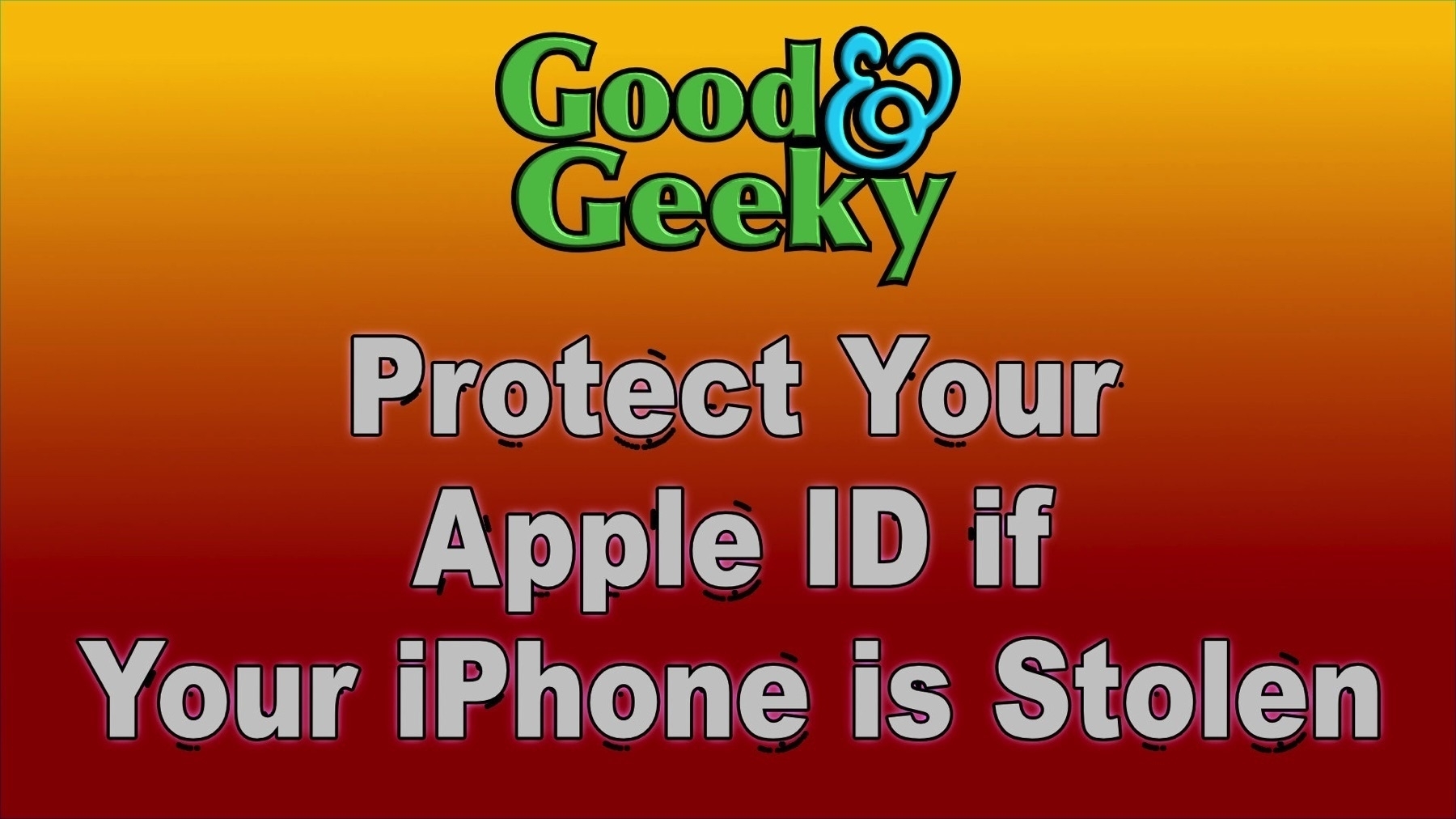How To Protect Your Apple ID In The Case Of iPhone Theft
The first thing you should do is to treat your iPhone passkey in the same way as you would treat the pin code to your bank card. You wouldn’t let random people look over your shoulder while you’re putting in the pin code when you’re making a purchase with your credit card. Why would you let random people watch you put in the pin code/Pass key to your iPhone.
Thieves have been targeting careless people who have allowed people to watch them put the passcode into their iPhone. Then either while they are still in the bar or when they get outside, someone steals the phone. Within minutes the thief has access to their Apple ID and changed the password. This means the victim is unable to get into accounts to mark the iPhone as lost or stolen. The victim can’t access any of the bank accounts from the phone on other devices. It’s not just about money being stolen it’s also that you won’t get access to your Photos and any other of your Data because you’ve been locked out. That could be permanent. You can get a new phone but you won’t get back your memories.
In this video I show you how you can add another layer of protection by using the Screen Time facility on your iPhone. You can set another password which is less likely for a thief to have seen. They may have your iPhone but they won’t have the ability to lock you out of your account if you set this up right.
In another video I’ll show you how you can take further steps to make sure that your Apple ID and your data is a safe as it can be.