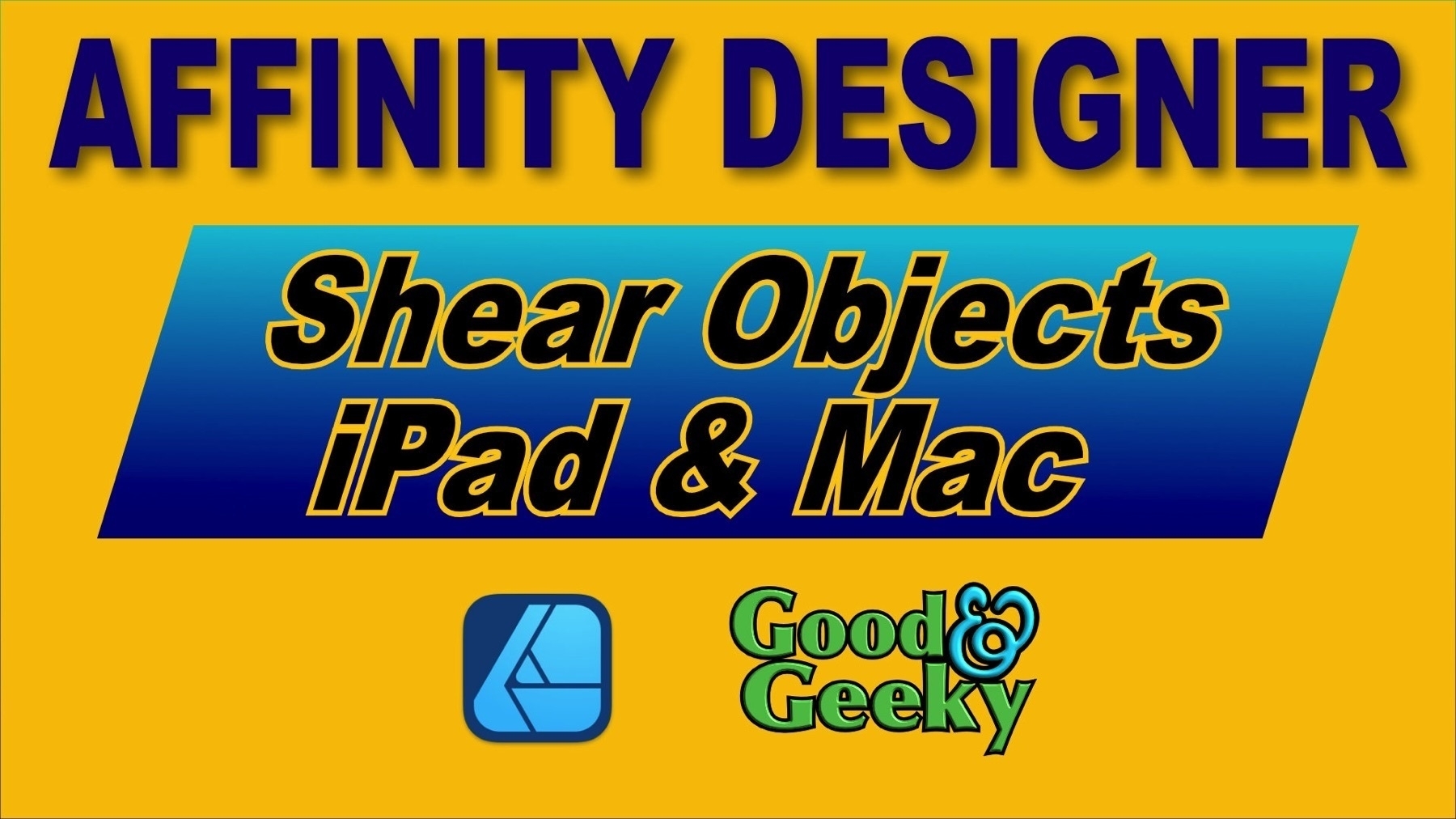How to Shear Object/Shapes in Affinity Designer IPad and Mac
Even though you don’t get as many controls to transform shapes by shearing them or skewing them on the iPad you can still get it done. You have to use the control panel for transform, or the Transform Studio which is on the right side of the application. You just have to put your Apple Pencil into the circle which is for controlling the shear amount and move it either up or down. Move it up to shear either to the left or to the right.
On the Mac you can shear objects up or down as well as to the right and left. You get the use of the control handles on the object on the screen you don’t have to do it through the transform panel as you do on the iPad. It would be nice if they both worked the same. Maybe that will come in a future version, the application does keep getting better and better over time