Work Your Mac With Custom Voice Control Commands
Unlock the Power of Your Voice with Custom Commands for Your Mac
Are you ready to take your Mac to the next level? Voice control custom commands are the key to unlocking the full potential of your machine. With just a few simple words you can easily add snippets of boilerplate text to your document, launch applications, open files and even control system settings and preferences with ease.
 Click on the picture above to watch the video
Click on the picture above to watch the video
To get started, open up System Settings and find Accessibility, Voice Control. Here you’ll be able to create custom commands to do practically anything you need! For example, you can open a file in its default application, launch Yabai Window Tiling keyboard shortcuts, open a text editor and more. It’s even possible to add snippets of text to your Mac with voice control custom commands.
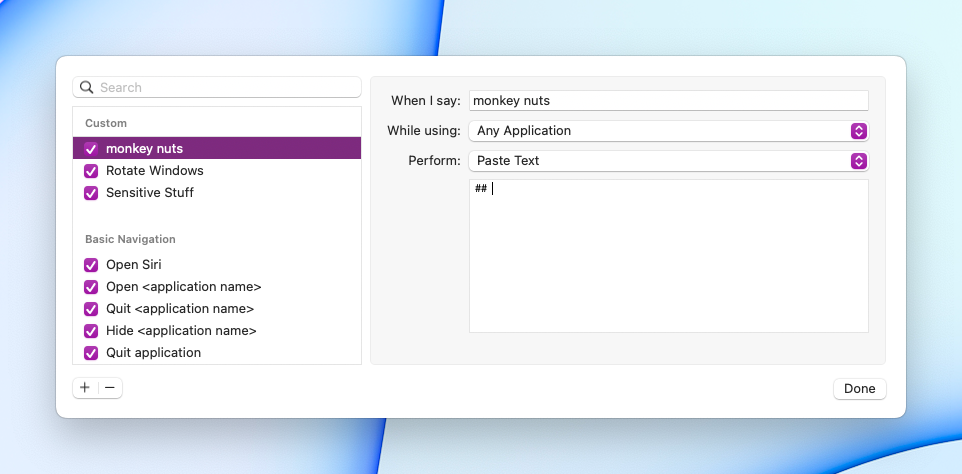
No more typing out those boring snippets of text. With voice control custom commands you can do it all with the power of your voice. Speak your commands into the microphone and watch your Mac jump into action. It’s time to take control of your Mac and make the most of your machine. Unleash the power of your voice and discover just how efficient custom commands can make you.