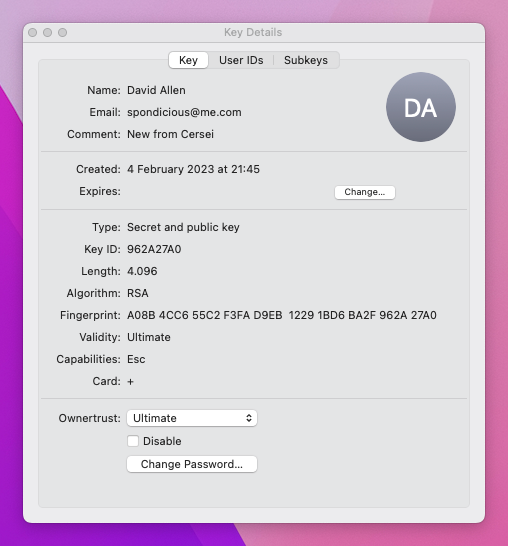Slow to Install PGP on My MacBook Pro
I Am A Big Fan Of Using PGP Encryption
To be honest I’m at completely taken back and surprised at the fact that four months later with my new MacBook Pro M1 I’ve only just installed GPG Tools. Maybe I shouldn’t be too surprised though, I try to avoid using email as much as possible. If I need to send something sensitive, it is far better to use an encrypted messaging service instead. This is because if you send something secret to someone who is a muggle and they reply to your email quoting your secret, but in plaintext, it’s completely negates any benefit from using encryption in the first place.
It’s Not Rocket Science
I’m pretty sure email is a lost cause except for the old folks who will persevere with it. The latest generation are more likely to use a messaging service and not mess about with old-fashioned internet technology. It’s going to take a huge effort from all of the technology giants to come up with a way to do email where it is secure for everybody with end to end encryption. I can’t see that happening. They’ll be more likely to tell people just to use something like Telegram, Signal, Threema or even WhatsApp to get the level of security required. I’m pretty sure that the old people have no idea how insecure email is and are still stuffing sensitive information into emails. And they wonder why they get hacked.
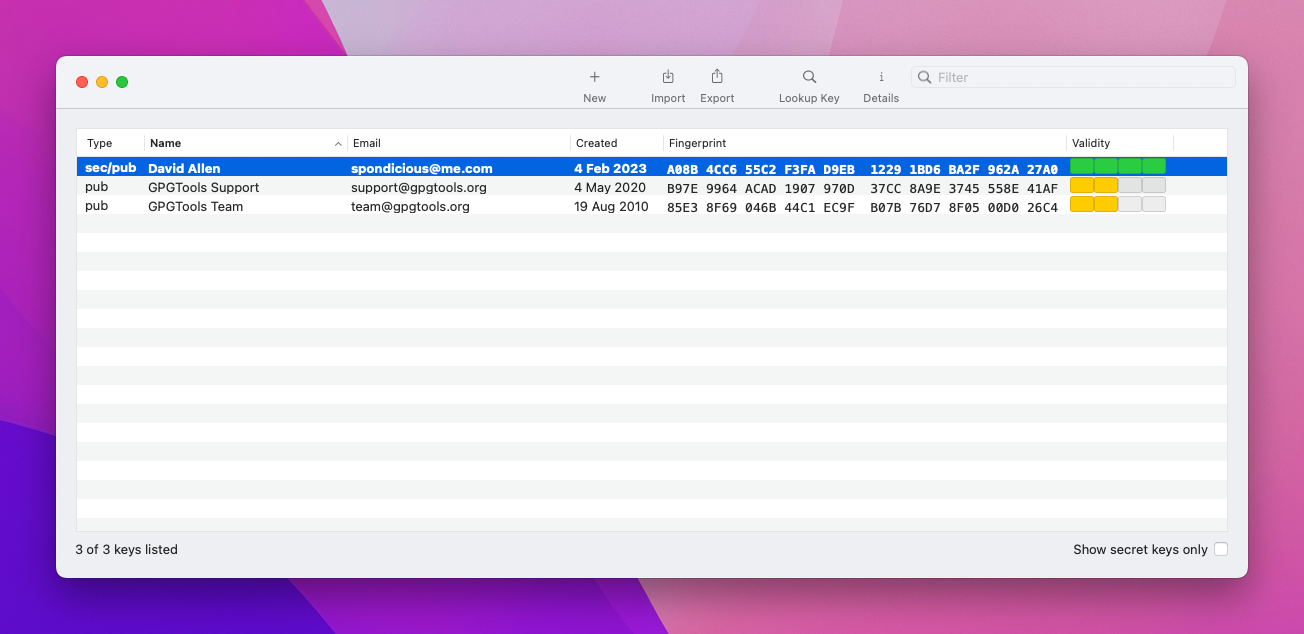
The problem with Pretty Good Privacy PGP/GPG is that it’s a little difficult to understand - initially. It isn’t rocket science, but a lot of people struggle with the idea of a public and private key. For me it’s simple, the private or secret key you keep to yourself and guard with your life. And the public key you can put it out to all and sundry. Put it on your web site, send it out in emails and also upload to a key server. If you’re using an email client with encryption capabilities of PGP, actually sending and receiving encrypted emails is fairly simple. It isn’t really much different from the standard practice of communicating with insecure emails. It’s getting past that set up stage where the difficulty lies.
So I’ve now installed GPG tools which I use with Mailmate on my new computer and I’m ready for action. I do still have to go and get all of the key pairs from my old computer. Apart from that, I’m good to go
Stop Using Email Book
Have a look at my book about getting away from email on Amazon or in the Apple Book store. If you want to have somebody to practice sending encrypted emails with then I’m quite happy to help you. Here is the public key for you to use to send me an email with encryption.
The easiest way for you to get started using PGP is possibly by using a service like Protonmail. The whole of the service is based on the inclusion of encryption in email. There are other similar services available. You still have the problem with the muggles though and replying with decrypted messages in plain text. Good and Geeky