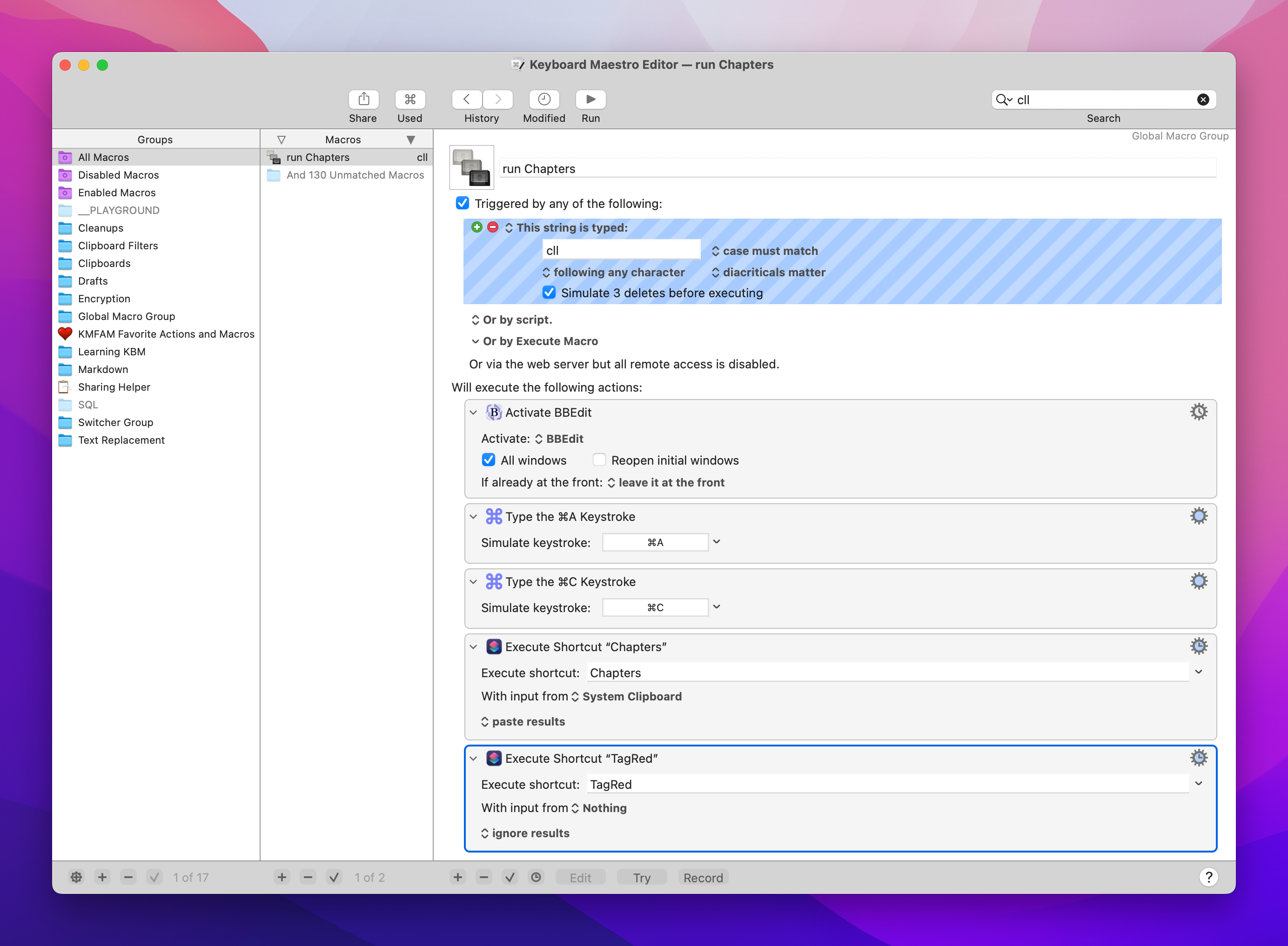I Made a Useful Python Script
I’ve been trying to get the automation I made using Shortcuts and Keyboard Maestro done with Python. I succeeded because I’m Good and Geeky and I persevered. It wasn’t that difficult really.
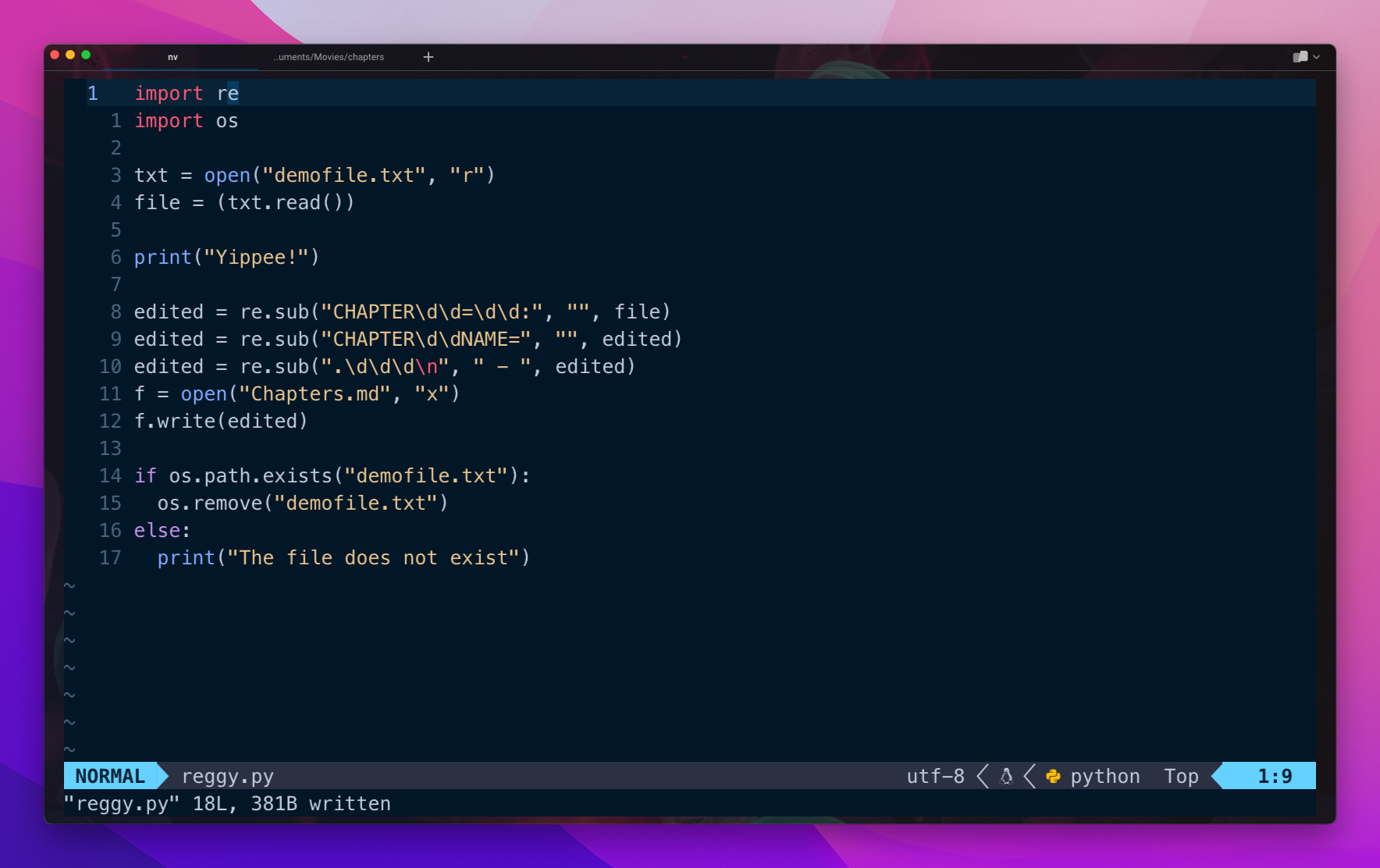
Usability is the Problem
What I had was working fine.
- The Subler text file appeared in the folder and Hazel opened it up for me in BBEdit
- I typed in the three character string to start the Keyboard Maestro Macro which ran a Shortcut. This put the text I wanted onto the system Clipboard.
- I could go to YouTube and paste in the text.
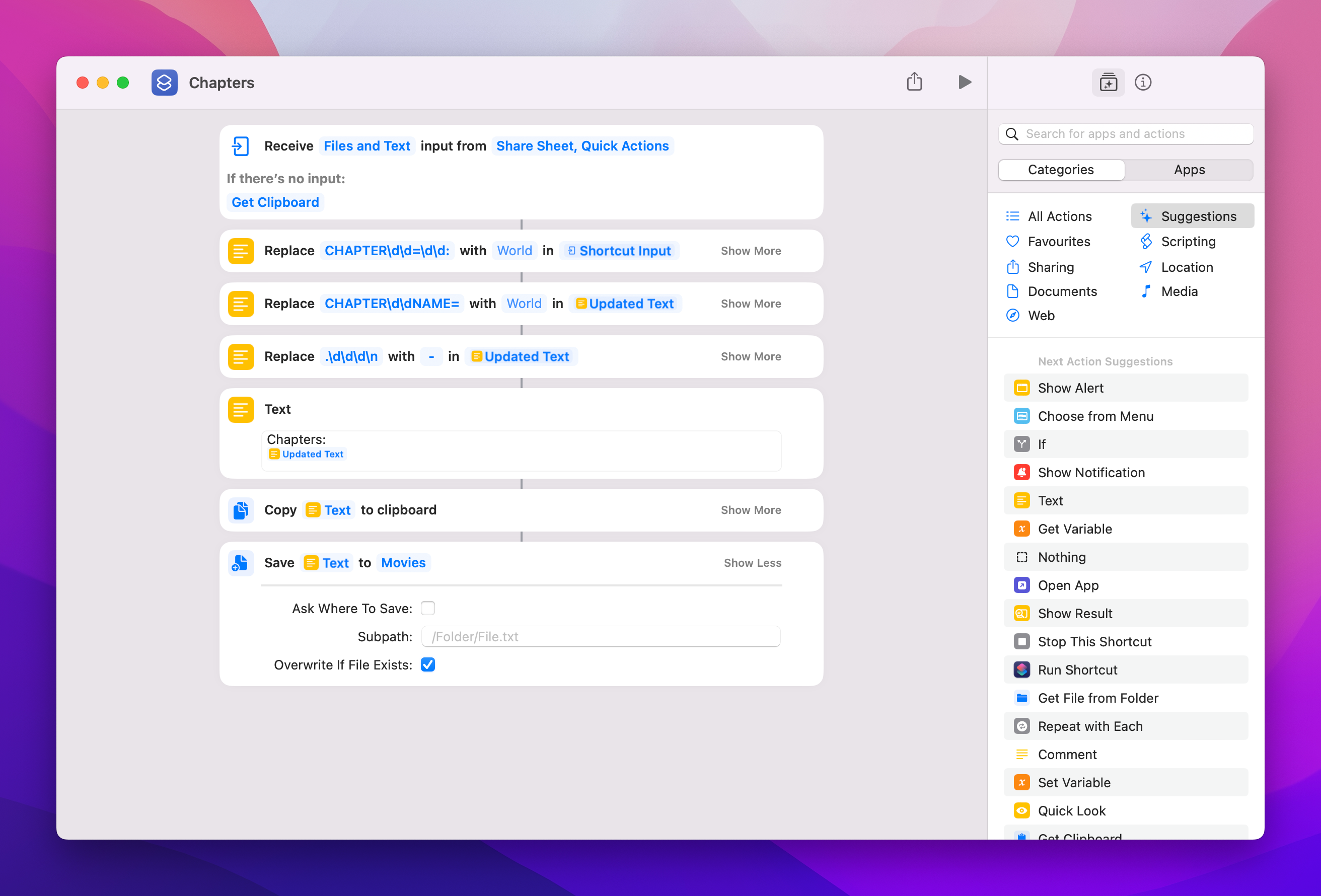
The problem with using Python is that I would have to have a Terminal open or find a way to run the script from Keyboard Maestro or other automation app. I tried loads of ways to do this and clean up the files with Hazel, Keyboard Maestro and Shortcuts but I kept running into a brick wall with it.