KeySmith and Shortcuts or Keyboard Maestro
Messing about with Mac Automation
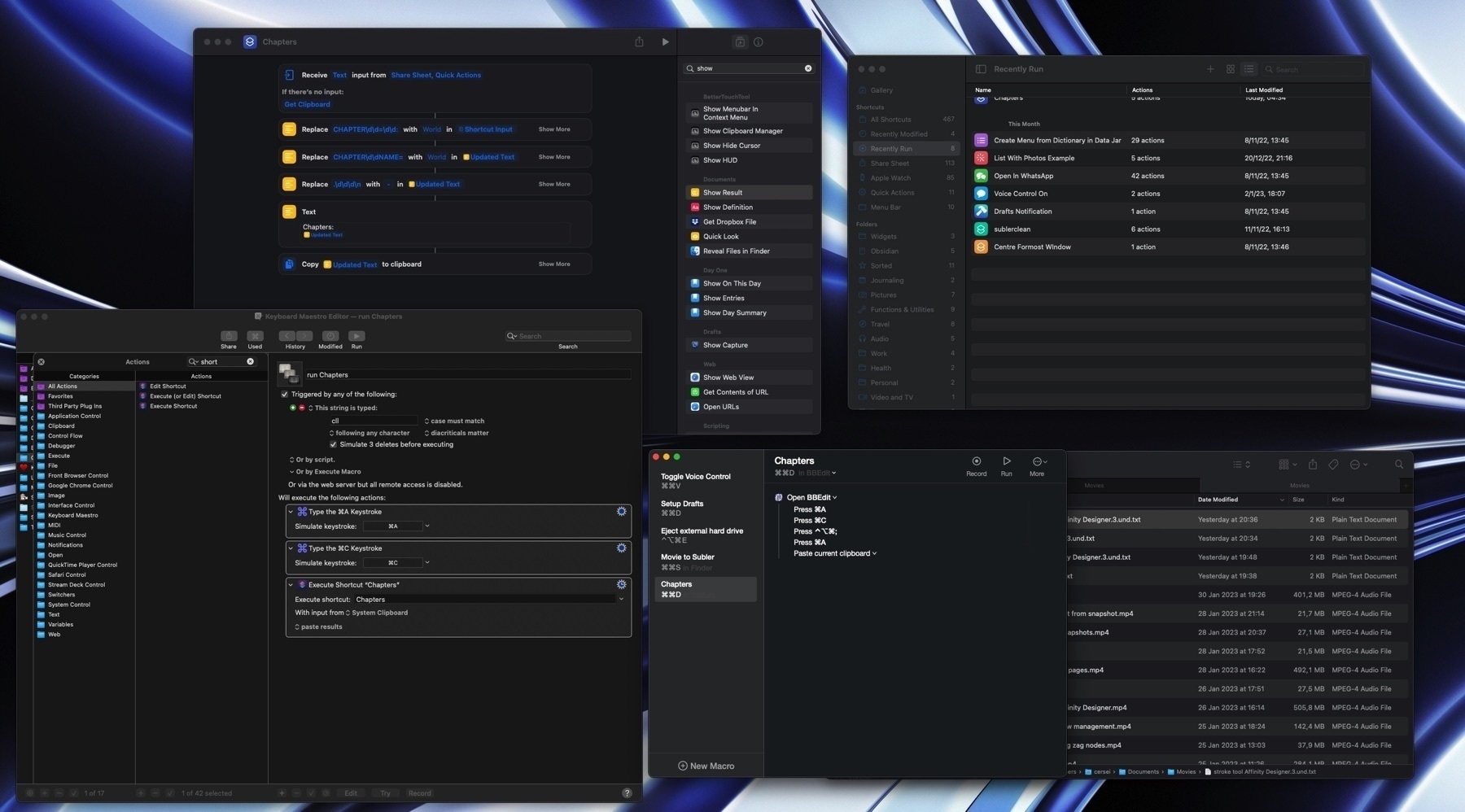
I set up a Keyboard Maestro to do a set of find and replace actions in the text I get out of Subler . The Chapters for the latest video tutorial. It worked and I was happy with it.
But…
I wanted to see if I could do it with Shortcuts.
Yea… Success I made it work.
Booo…. It stopped working and I couldn’t work out why. I set it running using KeySmith so I could use the keyboard shortcut of Double Cmd and the letter D. I found I had to add a couple of actions in that to select the text and put it on the clipboard. Just as a fall back or to save me selecting the whole of the text with manual presses of the keys.
So I decided that I would get Keyboard Maestro to run the shortcut instead and -
Yippee Aye Yea… I was back in business again…
The good thing about the Shortcuts way is that it is quicker to do the job than using Keyboard Maestro on its own working with the find and replace using regex in BBEdit.
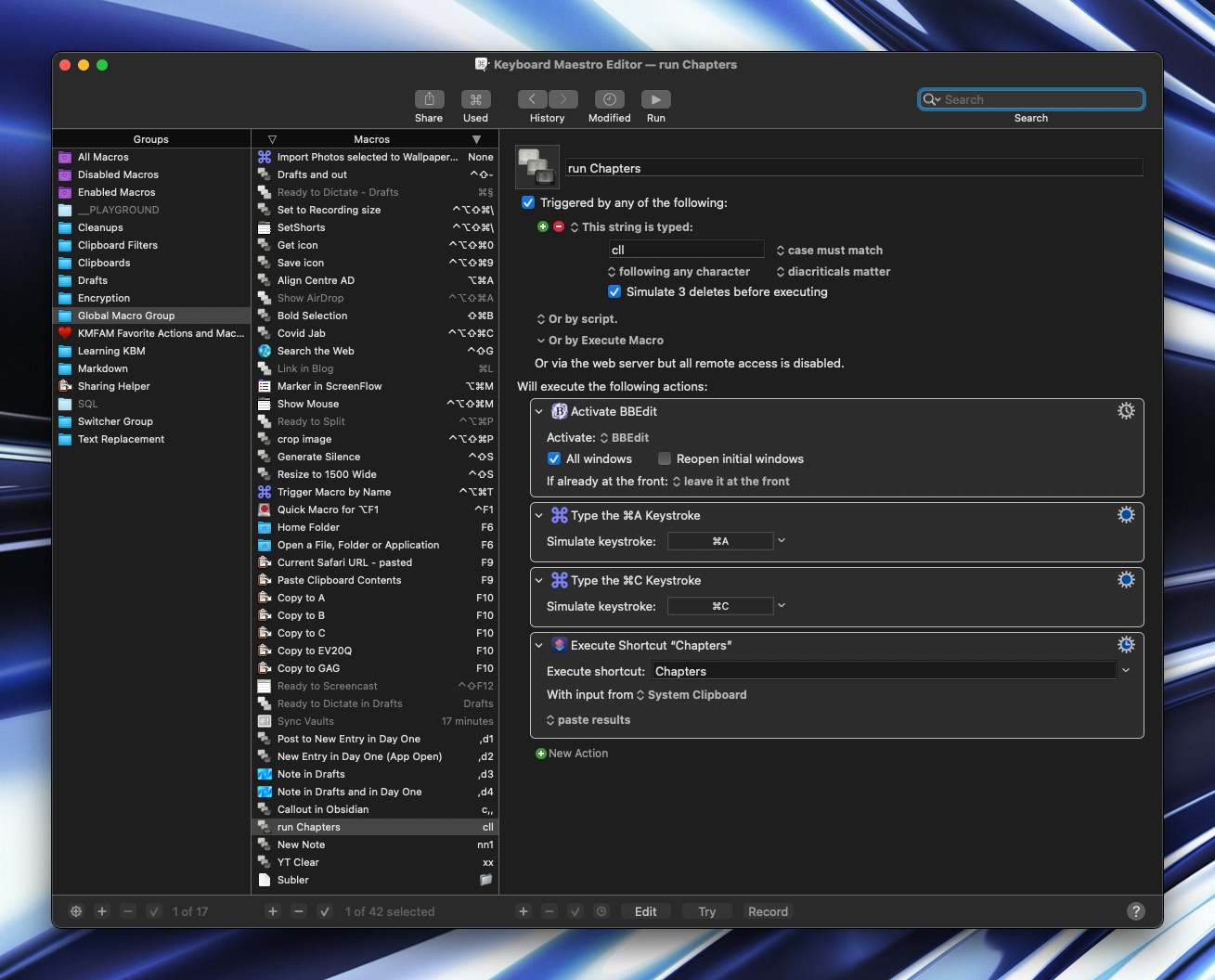
So now I can be super productive with a typed string trigger - three characters and the automation runs. And I’ve still got the original Keyboard Maestro automation which also does the business.
Not too pleased with Keysmith though. It just failed…