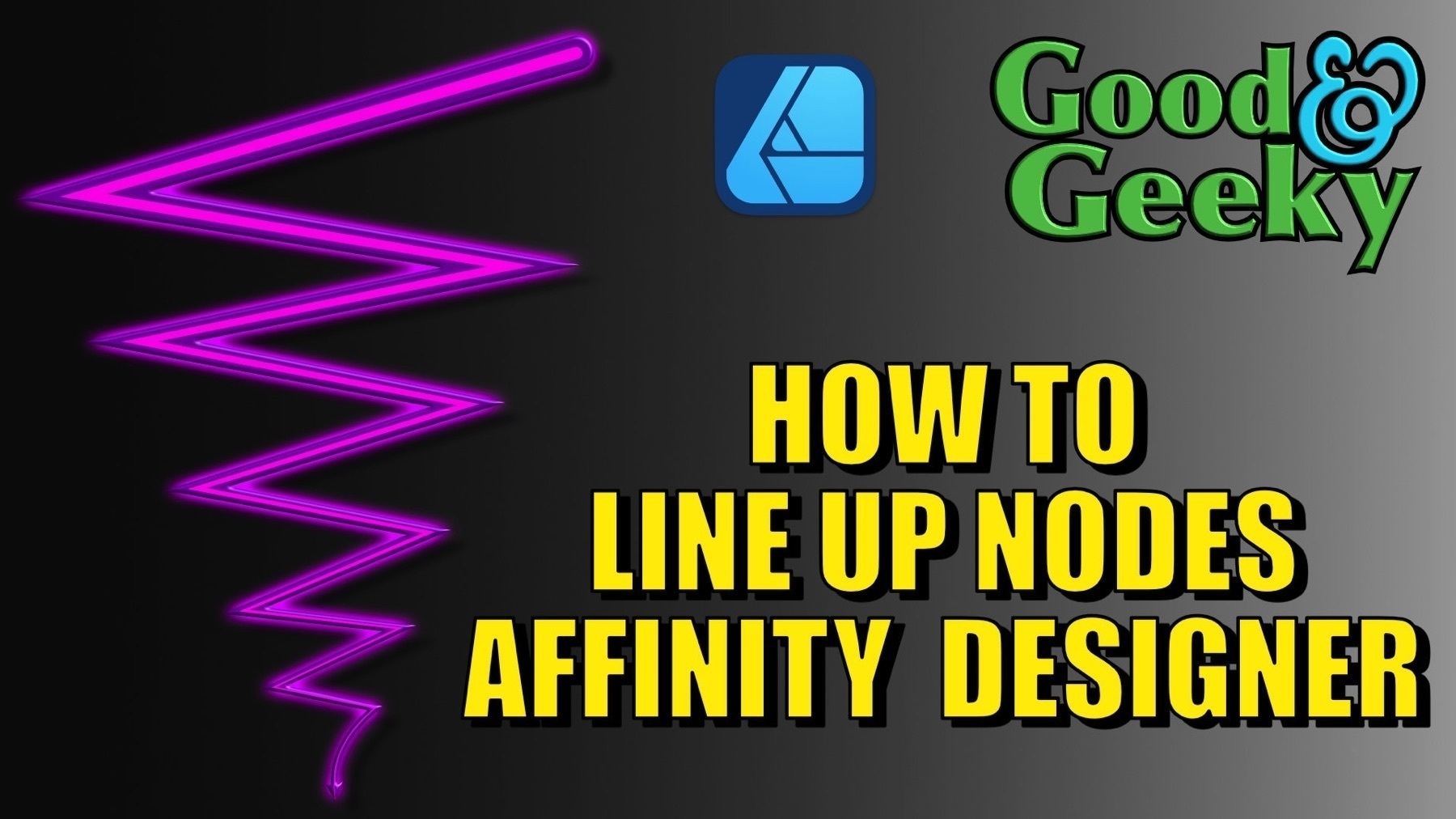Lining Up Nodes With a Note Editing Tool
If you’re creating a zigzag and you want to have nodes lining up properly it’s easy to do if they’re going either vertical or horizontal. What about if you want to line up nodes and you’ve got a diagonal across the screen? It becomes a little bit more difficult because you can’t use the alignment tools. However, there is a way to use the snapping options to get your node lining up properly.
In this video tutorial I show you how to create a zigzag design which is fatter at the top and thinner at the bottom. Both in terms of the width of the zigzag and also in terms of the width of the line. I also show you how to add another outline to your object and to get all the settings right at so that you have Sharp corners where you need it and rounded ends as required.